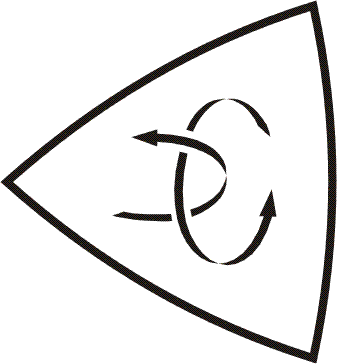Install LISA
LISA is implemented in java and supports several platforms. The installation procedure is the same on all platforms. New version of LISA doesn't need to be installed. All you have to do is install and configure proper J2SE (Java 2 Platform, Standard Edition). LISA needs to be run on J2SE 1.5 (5.0) or higher. To properly configure J2SE, just set the JAVA_HOME and PATH Environment variables. Example of installing and running LISA on Linux and Windows 98/NT/XP platform follows.
Install & Run LISA (Linux/Unix platform)$export JAVA_HOME=PathToJava1.5$export PATH=$JAVA_HOME/bin:$PATH$java -jar LISA.jar [FileList]
Install & Run LISA (Windows platform)
$set JAVA_HOME=PathToJava1.5$set PATH=%JAVA_HOME%\bin;%$PATH%$java -jar LISA.jar [FileList]
After
running LISA for
the very first time it creates Lisa.settings file in your home folder.
On Linux, that file is "/home/user/Lisa.settings",
and on Windows that file is usually saved as "C:\Documents
and Settings\user\Lisa.settings". The preferred platform is a Linux
system, since implementation of LISA is done in in Linux. We
have not noticed any major drawbacks using the
tool under other platforms. LISA has been tested on several Windows
operating systems and Solaris. For troubleshooting, please read FAQ page.
After running LISA, it makes folder named "out" in the execution location. This folder serves as working directory.
The structure of "out" and its contents are following:
out
|-- java # generated java sources of scanner/parser/evaluator/compiler
|-- classes # compiled java classes of generated java sources
|-- temp # temporary LISA files